咨询在线客服
QQ扫码联系
居民互动端网站主要用于展现操作界面、保存图片,与社区信息化管理系统中转通讯。
在任何服务器上安装IIS(或apache等Web服务器),安装PHP系统(建议8.0以上版本)并启用图片处理模块等。
上传对应的互动端文件到服务器上。
网站需要一个域名,并且需要进行ICP备案。
用admin账号登录社区信息化管理系统,主菜单【系统管理】【参数设置】打开如下窗口:

如上图红色方框处点击开启相应的功能。红色箭号所指为居民互动端的网址与IP,如实填写。微信推送接口,如果是公用的,直接调用我公司的接口,如果是私有部署,调用自己服务器接口。
用文本编辑软件打开网站的/api/home.json文件。
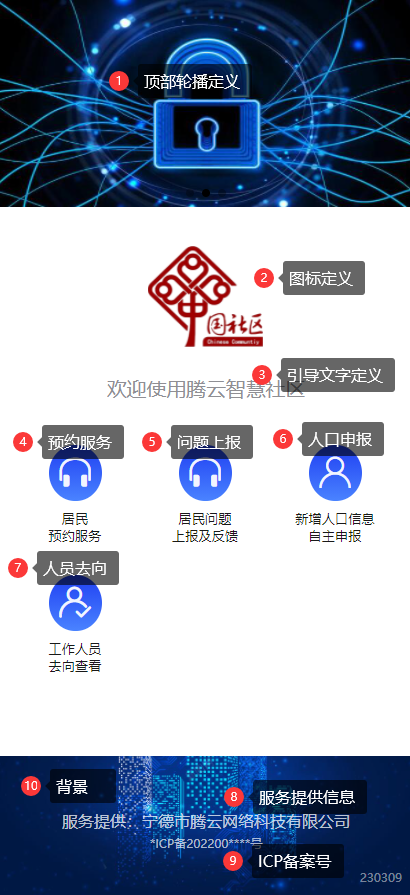
{
"title": "智慧社区居民互动系统", //这里对应浏览器顶部的标题
"swiper": { //上图中(1)位置轮播定义
"style": "background: #fff;height: 50vw;", //这里定义轮播的背景,高度
"show": true, //是否显示(false为否,下同)
"items": [ //转播项目的定义(image为图片、url为点击打开的网址(可以为空)
{"image": "/static/s1.jpg", "url": "https://cims.ndty.com.cn/"},
{"image": "/static/s2.jpg", "url": "https://www.cims.vip/"},
{"image": "/static/s3.jpg", "url": "https://www.crims.cn/"}
]
},
"main": { //上图中白色区域
"icon": "height: 184rpx; width: 208.5rpx; margin: 50rpx auto;", //上图中(2)位置图片定义
"subTitle": { //上图中(3)位置引导文字定义
"show": true,
"text": "欢迎使用腾云智慧社区",
"style": "font-size: 36rpx; color: #8f8f94;"
},
"appointment": { //上图中(4)位置的定义,其中icon可以是图标名称或图片文件名,为图片时iconColor、iconStyle无效
"title": "居民
预约服务",
"icon": "headphones",
"iconColor": "#fffe",
"iconSize": 42,
"iconStyle": "background: linear-gradient(#1f3ff2, #4a83ff); border-radius: 50%; padding: 10rpx;",
"show": true
},
"report": { //上图中(5)位置的定义
"title": "居民问题
上报及反馈",
"icon": "headphones",
"iconColor": "#fffe",
"iconSize": 42,
"iconStyle": "background: linear-gradient(#1f3ff2, #4a83ff); border-radius: 50%; padding: 10rpx;",
"show": true
},
"resident": { //上图中(6)位置的定义,此处使用了图片作为例子
"title": "新增人口信息
自主申报",
"icon1": "/static/btn_wait.png",
"icon": "person",
"iconColor": "#fffe",
"iconSize": 42,
"iconStyle": "background: linear-gradient(#1f3ff2, #4a83ff); border-radius: 50%; padding: 10rpx;",
"show": true
},
"worker": { //上图中(7)位置的定义
"title": "工作人员
去向查看",
"icon1": "/static/btn_call.png",
"icon": "auth",
"iconColor": "#fffe",
"iconSize": 42,
"iconStyle": "background: linear-gradient(#1f3ff2, #4a83ff); border-radius: 50%; padding: 10rpx;",
"show": true
},
"family": {
"title": "家庭信息和
个人信息查看",
"icon1": "/static/btn_call.png",
"icon": "home",
"iconColor": "#fffe",
"iconSize": 42,
"iconStyle": "background: linear-gradient(#1f3ff2, #4a83ff); border-radius: 50%; padding: 20rpx 12rpx 0; line-height: 64rpx; height: 64rpx",
"show": true
},
"archive": {
"title": "文章列表
查看",
"icon1": "/static/btn_call.png",
"icon": "list",
"iconColor": "#fffe",
"iconSize": 42,
"iconStyle": "background: linear-gradient(#1f3ff2, #4a83ff); border-radius: 50%; padding: 20rpx 12rpx 0; line-height: 64rpx; height: 64rpx",
"show": true
},
"style": { //上图中白色背景区的定义
"flex": 1,
"display": "flex",
"flexDirection": "column",
"alignItems": "center",
"background": "#fff",
"padding": "20rpx",
"margin": "0rpx"
}
},
"service": { //上图中(8)位置的服务提供者定义
"show": true,
"text": "宁德市腾云网络科技有限公司",
"style": "color: #fffb"
},
"icp": { //上图中(9)位置的ICP备案信息的定义
"show": true,
"text": "*ICP备202200****号",
"style": "font-size: 9rpx; color: green; margin-top: 10rpx; color: #fffa"
},
"bg": { //上图中(10)位置(整体背景)的定义
"backgroundImage": "url(./static/home.jpg),linear-gradient(0deg, #042a70, #001844, #001844)",
"backgroundPosition": "bottom",
"backgroundRepeat": "no-repeat",
"backgroundSize": "100%"
}
}网页版图标参考:https://uniapp.dcloud.net.cn/component/uniui/uni-icons.html
小程序版图标参考:https://wechat-miniprogram.github.io/weui/docs/icon.html
次界面定义的文件有:appointment.json、report.json、resident.json、worker.json、family.json、archive.json,内容大同小异。
打开 /api/global.php,根据实际情况修改
小程序和网页版只能选用其一(因为产生的openid不同)。
我公司提供一个公众号(服务号)专门用于处理网页版的登录(获取openid)和订阅消息推送。
如果用户需要私有部署,可自行申请公众号(类型为服务号,非订阅号),我公司免费协助部署,部署的网站需要通过工信部ICP备案。